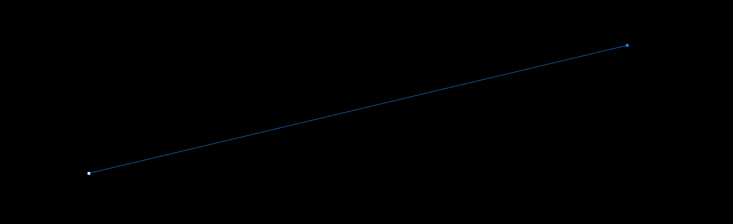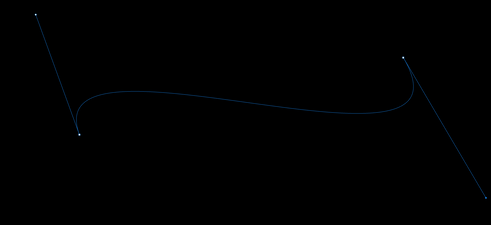After Effects
In this session we learned how to create a professional title sequence for our music video project in After Effects
Title Sequence Production
The first thing we had to do was find a font and import it into After Effects,
We went onto DaFont and downloaded a font that we where going to use for our title sequence. We downloaded this and opened it in our Font Book, then from there download it into After Effects.


Now that the font was put into After Effects, We had to import our two effects videos given to us. Using our font we typed our name and put an effect over it, We then used the linear colour key effect to remove the white from the videos.In order to adjust the speed of the clip I turned the stretch down to 20% to make the footage sped up to be around 7 seconds long. We duplicated the effect and sized them to opposite halves of our name. Now that there was 2 of the same effect we put the effects both in a pre-comp to reduce the clutter of the timeline
We applied an alpha mat to the effect and placed it on a layer underneath the text.

We made the background transparent however I thought that it looked better on a white background rather than a black one.
On the left is both of the finished exports on a both white and black background, The white background starts clearer to see then on the black but as the ink effect starts to fade away it's becomes a little less clearit may have been good to try the text on some other colour backgrounds to see what fit best, with the text and effect
After Effects Transformations

This session was all about learning how to do basic key framed animations in After Effects
The process
The first thing I did was create a new composition (HDTV 1080 25) then put in a white solid (cmnd+y). Using the CC star burst effect I was able to make the white solid look like stars.


1
1
2
2
3
3
From this point onwards I was creating 200 x 200 solids to use as squares for the different transformations
Transforming solids


The second solid was a cyan square which was used for the scale transformation, Every 2 seconds the square would stretch and morph in between different aspect ratios and sizes marked out by the keyframes
The third solid was a red square that used the transformation of rotation keyframes, It would rotate in the center of the screen ontop of all of the other squares. I once again put the keyframes at every 2 seconds and it would rotate at different speeds and amounts. The forth solid was a white square that used the transformation of Opacity. I thought that it would be a good idea for the white square to dissapear and then reapear in a different location. In order to do this the square needed to also have position function keyframes in order to get from one position to another. The last solid was a pink square that used all of the transformations in one.
Final Video
On the right is my final video using transitions in After Effects. There wasn't much of a cohesive thought behind my design for this, I just did what i thought looked good and used the different transitions. The white cube using two transformations is disguised by the fact that the transparency goes down to 0 when the shape is moving.
Chroma Keying
This session was for us to get used to chroma keying. Chroma Keying is used alot in the industry but is slowly being faded out by LED pannels however they're expensive so Chroma Keying will still be use for the forseeable future
Getting footage
The first job was to download the green screen footage we needed to key in order to experiment with keying
The process


In order to cut out the footage we wanted we put both of the green screen videos into their own composition and split them at the point of the clip we wanted using (cmnd+shift+d) then copied it into our main composition. In order to key out the green we used the Key Light 1.2 effect and selected the green using the colour pipet, this removed the colour however it left a spill of of the vignette which we got rid of by raising the clip black in the screen matte settings. Some of the clips where harder to remove the spill on but i solved the problem by just trail and erroring with the screen matte. After keying the green I aranged the videos in order to tell a short story or event, using some of them as transitions, I also made the background transparent and replaced the backgrounds with places that I felt fit what was happening.
Final Video
My final video has music in the background in order for the video to not feel bland and empty and just have the few sounds from the green screens.
I used the first smoke effect as a way to transition between the first two scenes and the audio transitions at the same time. It isn't as audible as the sound of the green screens mask the change in music.
Later on in the video I used the pen tool in order to bring a doorframe to a front layer.
During the scene with the monster in the hallway the monster is walking out of one doorway and into another. In order to make it look like the monster really was coming out of the door I duplicated the layer then used the pen tool to take out the doorway and put it on the above layer. I did the same on the other side and in my opinion it came out really well



The World
This exercise was to teach us about the workflow of moving between different adobe products.
The first job was to paint a map of the world on photoshop using the bucket tool


After that I imported the Photoshop file itself into After effects. This meant that i could still make adjustments to the file in photoshop and have them carry over into after effects without having to re export the image of the map

When putting the map into after effects I applied a CC Sphere effect to it in order to make it a 3D object


In order to make the world spin I used keyframes for each axis to make it spin from left to right

After getting the world to spin I made a new solid and added the cc star burst effect to look like the globe was spinning in space.

Once i was finished in order to make a glitchy effect I added a 3d glasses effect which i keyframed to appear in and out throughout the course of the globe spinning

Final Video
Every 2 seconds the globe's x axis will spin as well which at the time i thought looked cool but looking back at it it looks sporadic and random. Going back if i had the x axis spin when there was a glitch it may have fit more and looked alot better
Premiere
In this session our brief was to make a music video using stock footage just to get our bearings with using Premiere.
.png)
I picked the song Say so by doja cat and matched different dance scenes from movies, tv shows and videos. The main focus of the brief was to not only learn premiere but to also use match to action cuts (see below) when cutting between the clips.
Match to Action cuts
Match to action cuts are a type of transition between 2 cuts that a linked by a continuous motion or a similar action
Other cut examples
These examples weren't used in the music video as there was no need
J-cut
L-cut
The video keeps playing but the audio from the next scene is audible
The audio keeps playing but the video from the next scene is visable
Final video
On the right is my Music video using stock footage, unfinished for now due to time constraints in the session. I used the effects section and used a fade for the start of the video. I used a few match cuts, for example in the third piece of footage used cutting into the fourth. A few shots didn't link up with the music great the best example being the two people dancing at 0:25, I mainly used this scene for the on beat clap and the match into the clap from the mask.
However I thought the scene of the three people dancing in the living room fit very well, as when they roll forward it matches to the
lyrics and then when the sofa falls forward it also manages to match to the beat of the song. A few shots where only used to pad out time between different cuts and this is most noticeable at 0:53 as there is just a second long clip of the ballet dancers in-between the slowed down shot and Jim Carrey dancing, because the shot is so quick it feels abrupt and jarring, looking back at it i probably could have made the Jim Carrey clip slightly slower so that it fills out all the time,
Adobe Audition Basics
In this session we learned how to use Audition in order to mix and our audio and footage

The footage we were given for the task on Audition was a car drifting around an area with no audio, separately we had audio of a car revving and tires screeching
.png)
On the left is audition after importing my footage and opening the multitrack session (Ctrl+N). The video track just serves as a reference as to where to put the audio.
After putting the audio on the track i made multiple cuts at parts where the car was starting to rev up at peak rev and dying down so that i could copy and paste them to fit the footage. Whenever the car looked like it was slowing down I could use the calmer revs and the peaks when they're taking off and speeding up

When matching the audio I had the audio crossfade in between the tracks so that the audio sounded smooth and fluid
.png)

After matching the revving audio to the footage I moved on to the tire screeching sounds which I put on the track when the car took a hard turn or when or had an abrupt stop.


After exporting the audio I imported it into premeire with the car footage
.png)
Final Video
On the right is my final video. One thing i really was proud of in the video is when i put multiple tire screeches together and maganged to cross fade them to where it sound like a natural long screech.
Narative Based Music Video
Our brief for this session was to make a music video telling a story in order to get used to the style of video
The footage I used was from the movie kingsman and my goal was to tell a somewhat dumbed down version of the story
Final video
The simpler story I was trying to tell was the story of Harry training eggsy to be like him, Harry then gets killed and is avenged by eggsy

I made the scene slightly grey when flashing back to an older scene or memory of eggsy.

I think the video starts off strong matching to beats and switching scenes but i think that as it goes on it starts to feel like more of a teaser for a movie or a promotional tool rather than a music video. I think it picks up more towards the end though where some scenes from the begining are flashed back to and used a match to action cut to jump between (The umbrella gun scenes)
Photoshop
Music cover
For this session we where tasked to create a music cover for an artist of our choice
The first task was to get an image of an artist from google image. I sorted the images by large to get the best quality image and chose an image of Joji with an orange gradiented background

Next I imported the image into Photoshop on a 900x700 file

In order to remove the background I used the pen tool (hotkey:p) to outline him and whilst at first i didn't undersatnd it after trying it again and again trying different thing holding alt and letting go I eventually figured out how to use it
After creating a line between two points if you click in the middle you add an anchor point. clicking and holding the anchor point will allow you to curve the line and then use the two circles to adjust the curve



Joji with the original background cut out and a new orange background applied

I applied a gradient to the orange background to give it an edged look then used the wand tool to selcet the black and bring it to the top layer so it covers anything behind it

I added a text layer using Bodoni MT font to give it a more grand look then applied a dark blue drop shadow to make the red pop against the black
Final Image
This was my second time trying to make this image and i think that it looks alot better than the first time
The darker colours make it look alot better and the gradient just being in the courners instead of triangles in the middle makes it look less clustered

The choice of font also seems to fit more
The newer one feels slightly empty however i think that's better than it being too cluttered
hotkeys and shortcuts used
pen tool (p)
gradient tool (g)
text tool (t)
adjust anchor point (alt+click)

New Design
Old Design
Music Posters

Metallica
Framed like a wanted poster
Main image in black and white
The main information is large clear
AC DC
The genre of music is made clear
The font portrays the band well
Shows all the details of the DVD

The Beatles
"The Beatles" is in a smaller font than "rain"
"rain" seems to be the main focus
Songlist at the bottom
Main image of the band features everyone
The Union Jack background fits the bands image


Stevie Wonder
Black and yellow pop out
Main image immediately tells you the music genre
The background uses a gradient
Funky aesthetic

Led Zeppelin
The main image is the Led Zeppelin
The information is kept neatly in circles in the corners
The text warps to hover over the image
The bottom image is new york (the tours location)
We now had to make our own retro poster
The first thing I did was make a 2000x2000 photoshop workspace and made the background black. Then using the elipse tool I made a red circle and put it towards the top of the screen

I put a red outer glow on the circle using the blending options
After selecting the person I wanted to put on the poster I changed the colour from red to blue.
I used the pen tool to select around the background and added it to a layer mask.
I then made a new layer and made it a clipping mask

On the clipping mask layer I used the brush tool on the right of the screen with the hardness at 0%

I put an overlay filter on the layer
creating a natural and red lighting effect
---->



I created another layer again with the clipping mask and using the same brush setting but with blue instead of red and again using an overlay filter to create this

Creating one more clipping mask layer I added to both colours on both sides to create a bit more colour

I applied an outer glow to the main image the same colour as the blue circle

Using the text tool I added the word "RETRO" and in the blending options removed the fill and turned on a white outline


I downloaded a old noise film overlay and imported it on the image the image had a black background so i put the screen filter over it in order to have it naturally fit over the image


Final Image
In the final image I doubled the noise image and erased it around his face and body so that he sticks out more
This was my second time attempting this and this one looks alot better than my first one but I think that it's more down to the image used. the image I used first had poor lighting and as a result the colours didn't work aswell
hotkeys and shortcuts used
elipse tool (u)
pen tool (p)
brush tool (b)
text tool (t)
merge layers (select layers ctrl/cmnd+e)

Pop-Art
In this breif our task was to research artists like andy warhole and to replicate their style of art by using photoshop

An example of Andy warhole's art
My first job was to get an image of an actor so i got an image of actor Chris Pratt

After getting the image I used the brush tool to paint over his face, hair, shirt and beard making them all different colours
The paintings didn't need to be very specific and clean as later down the line it would be cleaned up using an overlay.

I duplicated the layer of Chris Pratt and placed it over the painted layer and adjusted the colour threshold in order to make the photo black and white (however due to my image already being b&w it just upped the saturation a bit
.png)
After this I used the darken filter which applied the image of chris prat over the colours
Final Image
After creating this image we had the choice to try to recreate the style of another pop artist, Roy Fox Lichtenstein, by using another effect, the colour half tone

I think this effect made the image look alot better than the first one. The dots seem to fit the colours used more and it cleans up some of the messy lines


Video Analysis/Production Understanding
Music Video Analysis
We where tasked with looking at 6 music videos and reviewing them to understand how to make music videos of our own
Smooth Criminal
Micheal Jackson
Genre- Pop
Smooth criminal is a narative based video that follows the story of a detetive investigating a case in a club.
Micheal jackson is moving around the club looking for specific people and clues, getting into fights with people there. Instead of actual coreographed fight scenes Micheal jackson does coreographed dances that work also as fights.
The video was directed by Colin Chilvers who also directed the movie Moon Walker, the video was used as a centre piece in the movie

Micheal is wearing an all white suit so in the crowd amognst the other men he sticks out as the main character
In the middle of the song there's a short break to help further the story

Sorry For Party Rocking
LMFAO
Genre- EDM
Sorry for party rocking follows a loose narative in of it's self however links to other LMFAO music videos to make a bigger story
The story for this is that there is a house party that's loud and anoying the neighbors hijinks ensue
The music video is incredibly comedic and doesn't take itself seriously at all.

There are multiple points in the video when things are made to look purposefully shoddy and low budget for the sake of comedy

It often makes fun of other music videos that usaully have a "ling it up lifestyle" showing an overdramticised version seemingly mocking other EDM and party type songs
Adventure of a Lifetime
Coldplay
Genre- Pop music
This video is an animated music video showing primitive monkeys acting as if they where evolved humans finding newer technology.
The dancing is all coreographed and then rigged into the animation

The band represented as monkeys

Somebody that I used to know
GOTYE
Genre- Indie/Pop
This music video is shot on a wall of water colour paints with the singer standing infront blending into the background as the song goes on
The singer blending in represents the themes of the song and being forgotten and blending into a crowd of irrelevant people to their exes life

The video uses stop motion when appying the paints

Humble
Kendrick Lamar
Genre- Rap
This music video shows somebody in high positions of power contradicting the purpose of the song about being humble
They're portraying themselves as jesus whilst talking about being humble

Showing the usual living it up lifestyle popular in the genre

Here it goes again
This music video is a low budget music video that uses multiple tredmils and a silver sheet
The entire video was recorded in one shot.
Despite the low quality of the recording and set up there was clearly alot of coreography and effort put into the video

The video stands out from other music videos and cemented the band as a group that create crazy videos

Reflective Thinking
The following analysis is on a project made by other students of a similar level and ability
The possession

The possession starts with a title card (seen here -->)
The title is incredibly small on the screen and is incredibly static and boring to look at. It's also a lot longer than it needs to be, The title takes up 13 seconds which when looking at static text feels much longer than it truly is. If this type of static title is what you want then it should be shorter maybe around like
5 or 6 seconds, just to quickly get the point

The second shot in the video showing the person running away with a shot seemingly held up by the trees

A shot low down almost on the ground showing the person running and then falling into the frame

You can see that the clip doesn't reach any sides of the screen.

The second shot in the video showing the person running away with a shot seemingly held up by the trees
The video starts with a person running from something in the woods, There were a few good camera angles with one shot through the trees and another placed on the ground capturing the persons feet before they trip and fall into the frame fully. Then a quick cut of a note of paper reading "Can't Run" appears on screen, the effect has static around it that could easily fill the whole screen but instead just sits in a 9:4 ratio that doesn't fit the full screen and just floats in the
middle of the screen. This could very easily have been made to at the very least hit the top and bottoms of the screen.
The next scene has the guy running fall asleep against a tree and then being dragged away. The two shots are actually inconsistent as the person is seen lying against the tree and then it cuts to them lying on the ground with no inbetween


The next scene has two more people entering the woods to look for the first person, The audio here isn't recorded very well as both of the actors are facing away from the camera and have no other mics recording audio as a result the speech is quite hard to hear. The person holding the camera struggles to keep it centred and steady when holding the camera, a simple work around for this would be to get a tripod.

The next shot of intrest is when the boy from the beggining (Paul) is found passed out on the floor. He's shook by the character given know name shown on the left and then grabs his arm. The grab has little to no impact at all other than a sound that gets cut off early. A good way they could've had impact on this shot is to have a close up shot of the grab.



There's also a stick in the way of the shot
After this the scene cuts to the other person (Tony) in a different part of the forest, the scene starts mid scentence so as a result the cut feels really awkward


The final scene shows the unnamed character finding Paul who is suposedly possesed
The camera here follows the perspective of the unamed character as he walk towards Tony and turns him around. The final shot is a jumpscare that uses a glitch effect and distorts Tony's face


This short film had a good premise and every now and then there is a good camera shot but is overall seemingly rushed and of a slightly poor quality
Camera Movement
Zoom
Multiple times during this scene the camera zooms into different people around Sparta that Leonidas is looking at that all have their own importance to him as a king. By zooming into these people after the shot of his eyes moving focus, it's showing that Leonidas is taking his time to think about how his next action will affect his people.
Pan
In this scene Bruce is being punished by Ms. Trunchball, The punishment seems to be something nice as all he's doing is eating chocolate cake. The shot then pans to the right and reveals that the chef that made the cake not only has another huge cake that Bruce must eat but is also really disgusting. The pan here is done to reveal what the true nature of the punishment was.
Tilt
In this scene a girl is standing on the edge of a building about to jump off and Homelander comes to "save" her. The shot tilts down from the top of the building to the base in order to emphasise the height of the building and the severity of the situation. The camera also tilts up later in order to reveal the billboard showing the news that makes Homelander flip out.
Dolly
In this scene rocky is doing a run whilst training for his fight against Apollo Creed. They use a dolly shot when rocky is running towards the camera. Both times it's used it's showcasing the amount of people running along side Rocky and supporting him, It also gives a feeling that we're running along side him.
Truck
In this scene Travis Bickle is on the phone trying get a date with a girl over the phone. The camera keeps Travis on the right of the screen. The camera then trucks over to the right shifting perspective to the exit as if it was trying to tell Travis to just give up and leave
Pedestool
In this scene Woody climbs up Andy's bed to see his new toy. The pedestool shot is used to reveal Buzz as if they were a perfect and amzing toy. The shot starts to pan upwards as Woody's face changes to be in awe of the new toy, further pushing Buzz's character.
.png)
Camera Shot Types
We took some photo's using the DLR cameras learning to use the cameras and also different shot types

Low angle Medium close up shot

Low angle Long shot


Over the shoulder shot
Very Long shot
The 180 degree rule
The 180 degree rule is the rule that if in a scene you're capturing both sides of a two sided conversation you stay on one side of the actors in order the create a normal fluid scene and no confusion for the viewers. There are, however sometimes where this rule can be broken if intended by the director. A good example of when it can be broken is in Christopher Nolan's The Dark Knight

The rule being broken
The scene starts by following the 180 degree rule having the camera on the Joker's right and Batman's left. However, as the interrogation goes on Joker starts to gain controll over Batman essentially "winning the argument" this is when the rule starts to break and the camera starts showing either both characters rights or circling around them. This break in the rule is due to what the joker starts to tell batman. Batman's one rule is that he doesn't kill people Joker tries to convince batman to break this rule saying that "the only way to live in this world is to break the rules". by the end of this scene the camera returns to the 180 rule showing that no matter what Batman will stick to his rule and so will the directors.
Music podcast
American music influence on British Culture
American blues and folk music were both roots of rock & roll and main inspirations for the British Invasion,
Folk musicians helped to set up Pre- Rock and roll in the uk called "skiffle"
1956 Lonnie Donegan recorded his version of Rock Island Line the song sparked the skiffle craze in the U.K.
Rock and Roll was created in America and in some people's eyes refined by the british.
For groups performing in pubs and clubs of up to 3 hours: £139.50
For groups performing at functions of up to 4 hours: £186.00
For reference Min Health care in the uk is £19,337 and Max is £103,358


The recording
When we got into the recording booth we set up Premire Audition to the settings
Sample rate: 44100, Channel: stereo and Bit depth: 32
When we where recording there was a problem with one of the microphones being used. The audio kept stuttering and had an incredibly loud humming noise. I tried to fix this problem by adjusting it's pop filter, adjusting it's audio adjusting it's position. Sadly we weren't able to find a solution to this problem and had to find a work around in the editing.


The blue circle shows a part when the microphone stuttered and bugged out, Instead of just cutting it out and removing the end of a sentence I turned the audio down so that it wasn't suprising and loud and it just sounded like less of a problem than it was

I added music underneath our recorded audio and in order to make the recorded audio stick out I added a single track compression
In order to remove the problem of the humming I applied a denoise effect

Finished audio
Pre Production File
A pre production file is an incredibly important part of production and must be made before recording any footage of any kind.

Looking at all what you have to do is overwhelming so by making a smaller brief and watered down checklist what you need to do becomes more clear and easy to digest. This stage usually takes some time but it's incredibly important to make sure you understand everything that needs to get done
Pre Production Checklist
Story Treatment
A story treatment is an overall summary of the story of the film. The summary outlines the story from beginning to end and helps producers to organise their thoughts about the production and hire actors and crew that would be suited to the project. Treatment isn't necessary to a product but it helps to bring clarity to a project and can help you see if you need any changes.
Script Breakdown
The script breakdown is listing the scene elements needed to make your film (Props, Sets, Costumes, Vehicles) this is required to do before production so you can ensure that you are able to film everything when you need to.
Budget Breakdown
A budget breakdown keeps track of the size of the budget before and after the neccisary perchases. This is made after the script breakdown as you'll be refering to the script breakdown for what you need to buy; props, sets, actors pay.
Character Profile
A character profile is a breakdown of the lead characters in the production the screen writer would use these to make make sure characters fit they're personalities and character traits in the writing and throughout their actions in the movie. Casting directors write up a profile for every role which can help actors get on board with the production.
Talent release agreement
The talent release agrement gives the right to distribute a film using an actors likeness. Anyone in the production will have to fill these out if their voice or face is recogniseable to avoide production teams and directors being sued in the future.
Storyboard
Storyboarding, alongside concept art in some cases, can help everyone understand a director's vision with the production story boards aren't always requiered unless there is a complex or dangerous scene, such as stunts and digital effects.
Professional shot list
This is a detailed list of all the camera shots and equipment in each scene, Shot lists are another way to see a directors vision for a scene and helps actors to visualise what the scene would look like after production letting them act accordingly. It also allows equipment crew to know what equipment and kit they need and when they need it.
Location release agreement
Using the script breakdown you can begin to look for locations that would fit the story and specific scenes. There needs to be signed permission from the site owners where you decide to film. The agreement tells the owner exactly what you want to use the location for, if you don't tell them everything you could be sued for location misuse.
Risk assesment
A risk assesment is a list of any thing that could cause any harm or danger. This can help any producers think of ways to prevent hazards. Risk assesments need to be carried out for every scene in the production next to risk should be the severity of the risk and ways it can be avoided during production
Stripboard Schedule
A stripboard schedule is a list of scenes in shooting order. Each scene has the scene number, location and a short description of the scene
Call Sheet
A call sheet is usually made for every filming day. The call sheet has lots of useful information, including the crew call, cast calls, advanced shooting schedule, and helpful contact numbers
3-point lighting
We learned about lighting in this session and the effects that different points of lighting being on and off had



Final Project
Logan,Callum,Theo,Jayden,Toby
Pre-production
Music Video Synopsis
Our music video will be a non storyline piece, although we considered mirroring the lyrics and video to create a solid storyline the songs overall feel would better suit some scenes which align with lyrics but mostly will consist of clips that match the overall vibe but not directly match the lyrics. We felt this would be best as the song itself is sad and downbeat therefore we want to aesthetically visualise this. This will be done mostly through our own footage which we, as a group, will shoot live. However, we agreed not to confine ourselves to live on action footage and are open to the idea of using some stock footage especially for scenes which will either be too dangerous or out of our capability. Some of our scenes will contain people struggling with body image, drug use and generally poor mental health. The song is about all three as well as the solemn feel of growing into an adult in todays society and wishing for a better time. Our music video will primarily contain teenagers as we discussed that the issues raised in the song mainly effect people in their late teens and early 20's. Instead of raising awareness I thought having the music video just be a visualisation of the song would be a better idea. When music videos aim to raise awareness it often limits to audiences who actively want change. Whereas, using the video as a form of entertainment, in our opinion will result in a better outcome. The main genre of the song in my opinion is Indie Rap, Arlo Parks as an individual creator is branded as an R&B/Hip-Hop artist. However, with this song alone I feel the title of indie rap is more fitting and conventions of music videos for this music genre will be reflected in our video. The brief specifies our target audience be around 15-25 and with our song choice I think this will be easily achievable. Like I stated earlier in the paragraph the songs topics are directly related to people of that age and because of our intentions of following the same rough story the song tells, in the video. I think our target audience will be reached, as well as being satisfied with it.
Storyboard

Treatment

Character looks into mirror with a dreary expression. Character starts doing drugs.
Late at night the character will drink their problems away at the train station wishing their life would be different with a bottle and a brown bag over it.
Friends trying to stop each other from killing theirselves. " everything will sort itself out if i get to L.A'- they want to reset their lives
'Killing time, losing pay checks'- killing time by using substances, drug dealer strolls down the street in a tracksuit with drugs in exchange for a wad of cash which is seamlessly snatched of the character.
somebody crying out for help, maybe the character is smoking on the side of the road
character is at a party hoping to be picked as prom queen/king otherwise they will kill themselves
character steps out during the party all depressed to have a smoke on the step
the next morning the character sitting at home at the table worn out drinking coffee and listening to the beatles.
Stock footage to use:
A person on a plane/bus or video footage of buildings/trees going by.
a person at a party
prom king/queen
Shooting Schedule

Risk Assesment


Equipment list
Equipment/prop list: field camera (+batteries/charger), tripod, studio lights (not likely but could be needed),party lights, money (real or printed), bottle, location + actor release forms (if needed for site)
Final Products
Music Poster

Final Video
In order to edit as a group we all made our own edit using all of the recording footage and showed eachother. After showing our work we created a group video using everyone's ideas in one video
This was my own edit made using the footage we had.
I used blur effect on the portrait recorded footage in order to fit the whole screenwithout cutting out any important information from the video. I tried my hardest not to use any stock footage so as a result by the end i reused a shot or two but in reverse however for the most part they're all unique scenes and shots. I used put a colour gradient over the
entire video in order to fit the theme of the song.
The footage was recorded during around mid day so it was very bright footage. There where alot of vibrant colours from all of the cars, bright trees and any other fauna the colour grading made these look darker and added alot to the theming of the place.
The group edit
After watching everyones video I got to work mixing all of the different ideas everyone had
The first noticeable difference is the aspect ratio of the video. Theo's video had this aspect ratio and i felt like it gave the video a nice vintage retro aesthetic and that paired with Logan's effects ( 3d Glasess effect and old film noise) could work very well with each other. Jayden and Toby's videos used more transitioning effects (Dip to black, cross fade, dip to white) which i used throughout the edit.
I think the video came out quite well and used everyone's ideas to the best of my ability
Project Evaluation
Overall, I think the project ran smoothly and we worked well together. We first set out roles and found what each person was most comfortable with doing and from that, allocated roles we each agreed would be best for everyone. Once we had roles allocated, we would work individually and then ensure everyone was happy with the process and predicted outcome of each task. Although we did tasks separately the communication that was implemented helped us all work in unison and get equal opportunity for input in each task. The pre-production was the simple part as there were allocated roles and we each got on with the task and ensured we were all happy with the outcomes, so the planning only took 2/3 days. When it came to the filming stage instead of having separated roles, we thought it would be best if we worked as a group and each tried out filming. I was happy with all pre-production files and was impressed with everyone’s technical skill when it came to them tasks. I wouldn’t change or have anyone redo the pre-production tasks. Some were more comfortable working with the camera, so we found what was best and went with it. However, I was really pleased with the fact that some members weren’t as happy using the camera so used their initiative and helped in other areas such as location scouting and input of creative ideas on where and what should be filmed. The footage we captured although good I think could’ve been better and we could’ve fit more technical aspects into our piece such as different camera angles/movements, but this was more down to a time issue not an issue with the group. However, if we were to do it again, I would spend more time focusing on what kind of shots we were getting. Once again, I feel that our groups positive communication helped us get this task done more efficiently and to a much better standard than if we hadn’t communicated properly. Every lesson we would talk and say what we think was going well and stuff we should improve or change about the process. There was also a group chat created so it was still easy to communicate when not at college. Everyone was eager to help in every way they could which made working with this group enjoyable. Once the filming was completed, we agreed it would be most beneficial to each edit our own version of the music video so we had full creative freedom over one version and then once we were all done, we would take the parts we felt were the best from each and edit a new version which included aspects of all our edits. This way we would all have freedom to carry out our personal vision with the project but also explore other people’s ideas and work as a group to create a joint vision with the music video. It’s been a pleasure working with Logan, Theo, Toby and Jayden and I think this is because of our clear communication and respect for each other’s ideas and visions. Our hard work as a group is shown on our websites and especially with our outcome.
Logan- Synopsis, Storyboard, Poster, Evaluation, Edit
Jayden- Treatment, Edit,
Toby- Shooting schedule, Edit,
Theo- Equipment list, Edit
Callum- Camera work, Edit, Group Edit